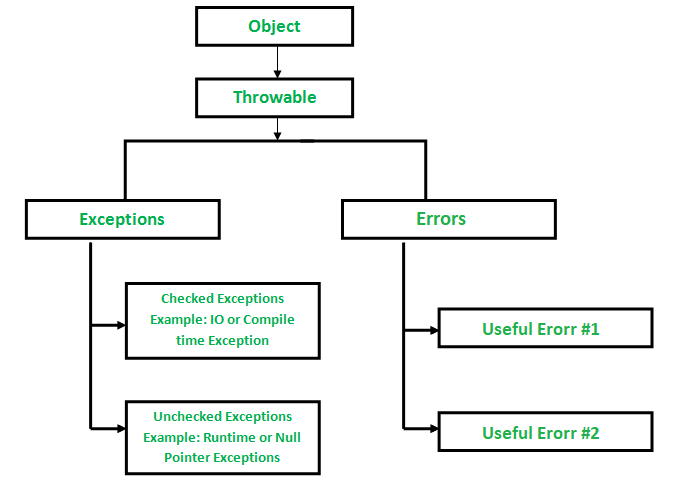To hide any JAVA exceptions that have no meaning to SN customers you can create a system property:
Name: glide.client_abort_exception_names
Type: CSV string
Value example: org.apache.catalina.core.AsyncContextImpl.dispatch,RrdException,com.glideapp.report_charting_v2.exceptions.ChartDataGenException
Note: primary reason to disable exception logs, rather than hiding via filters is because not all logs can be hidden and there is a limit how many filter conditions you can have. Also report performance is increased significantly as well.
Warning: you must be well aware of the issue that generated the log and only then decide to hide it, otherwise serious issues might be left unnoticed.
This should be reviewed after every upgrade as well to ensure exceptions are still relevant and have not been removed by SN or other issues with same exception were introduced.